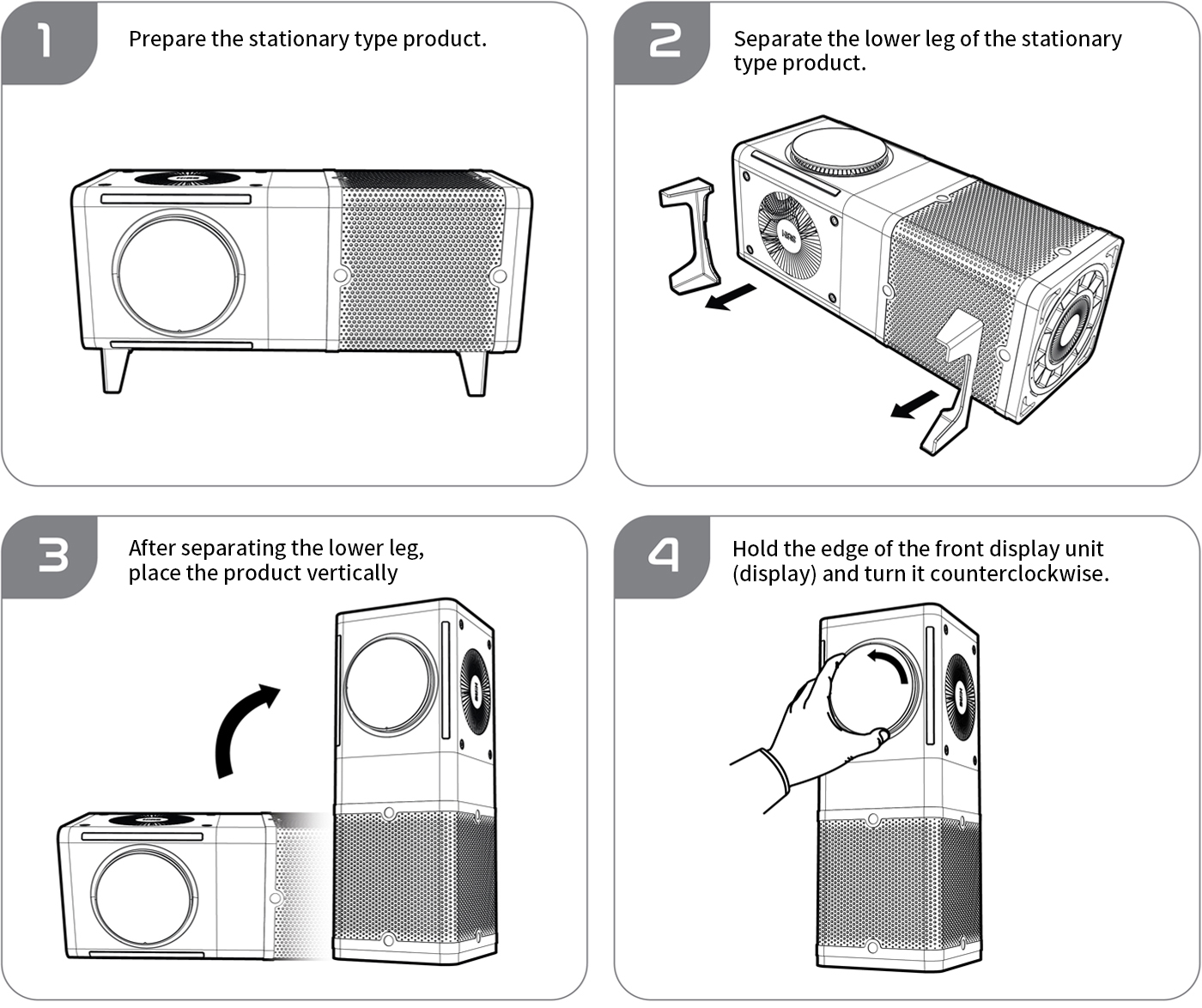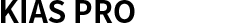키아스
키아스
How to effectively use ALL-IN-ONE according to the situation
General-purpose air cleaning sterilizers optimized for
indoor air quality management come in stationary type, stand-type, and wall-mounted types and
are all convenient to use and have air safety guards with pet modes
mode
mode
mode
ON / OFF
Plasma function for air sterilization
(more than 3 seconds)
Airflow speed and automatic /
manual mode adjustments
Check the operation, stop time,
and clean state of the product
If you press for more than 3 seconds,
you can change it to lock mode
Remote control

The device can be turned on or off by pressing the power button.
Pressing the button can turn the air sterilization plasma function on or off
Airflow control button / By pressing the button, you can change themode in the order of auto mode → manual mode → turbo mode → pet mode.
. When using the manual mode or pet mode as the operation mode, you can change the airflow intensity or level by pressing the level button. . When using manual mode, the airflow intensity can be changed to1→2→3→4. . When using pet mode, you can change the mode level to level 1→2→3 . For detailed functions related to pet mode, please refer to "Pet Mode"when using the operation mode.
By pressing the button, you can turn the external clean state display lamp, internal plasma signal lamp, and LCD display window on or off.
. You can set the time for the device to be automatically turned off . By pressing the button, you can change it in the order of 2 hours → 4 hours → 8 hours → 12 hours → 0 (remove setting).
When using other driving modes with shortcut buttons for manual mode use, you can quickly change the driving mode through manual mode shortcut buttons.
ALL-IN-ONE product manipulation